StackAdapt Cookie Notice
Previous
Next
Featured Stories
-

Uncovering The Differences Between B2C and B2B Digital Marketing
Understanding the nuances of B2B vs. B2C marketing is essential when crafting your digital marketing strategy. These two audiences are distinctly different, which… -
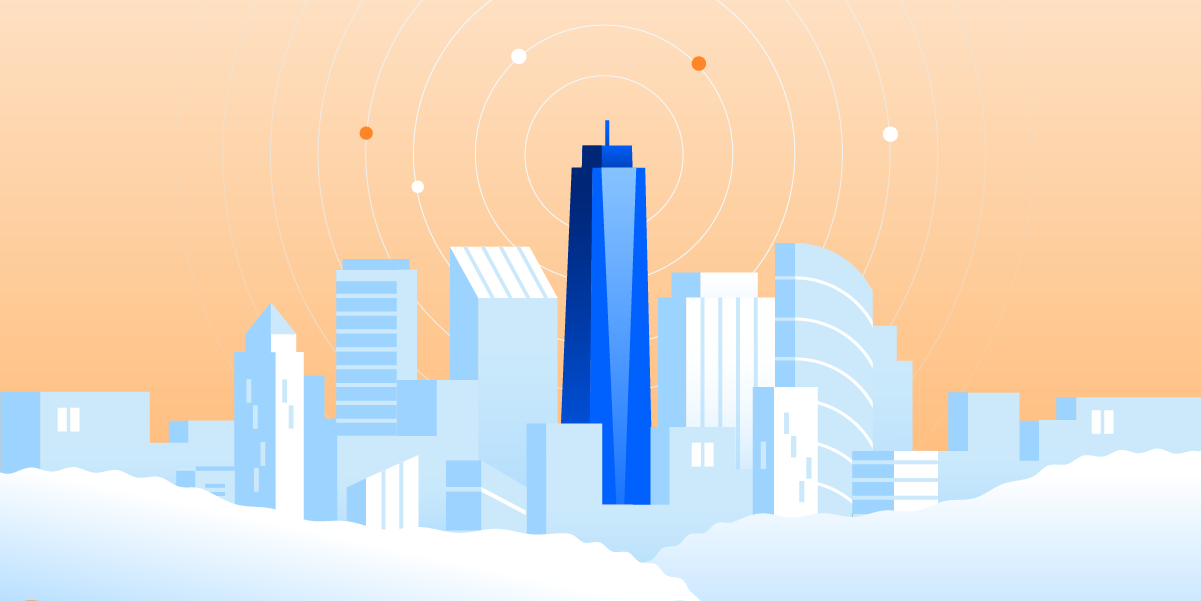
6 Ways to Win at B2B Audience Targeting
B2B marketing is increasingly digital. According to eMarketer, digital ads will comprise nearly 50% of all B2B ad spending… -

B2B Advertising: Strategies for Overcoming Key Challenges
In the world of B2B advertising, marketers, agencies, and consultants alike are under constant pressure to connect the dots like never before, squeezing… -

4 Strategies to Remain Competitive During High Traffic Times
Consumers make purchase decisions year round. During peak seasons, which generally revolve around tentpole events like back to school, the holidays or Prime…
Latest
-
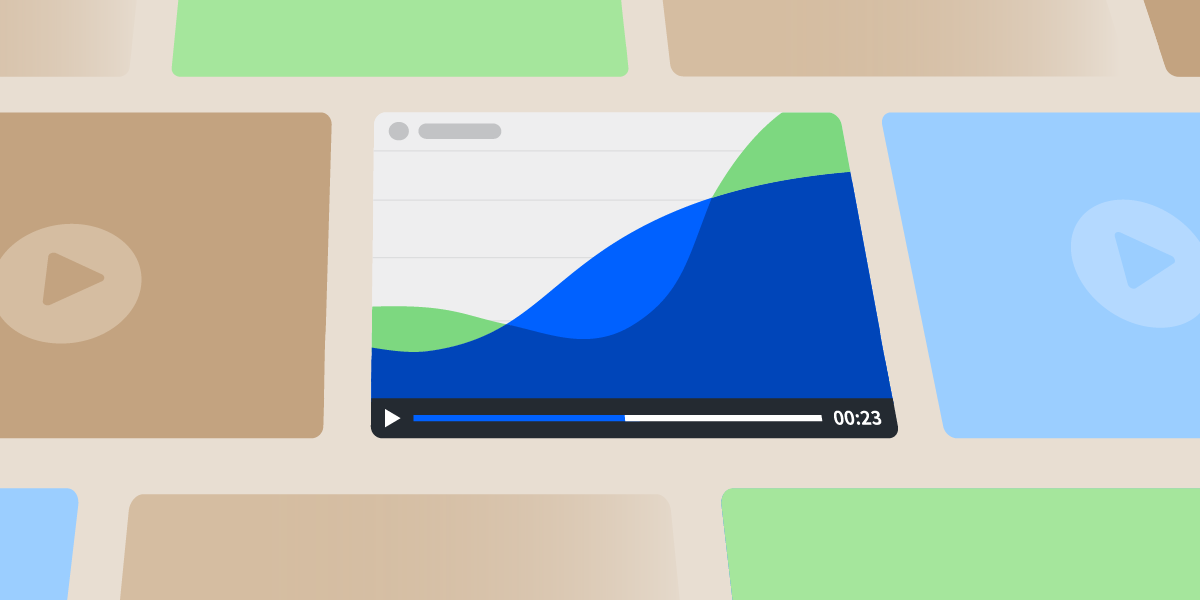
5 Ways That Video Marketing Can Help B2B Brands Stand Out
The B2B (business-to-business) industry has gone through major changes. With the shift to remote work and less in-person events and interactions, so much… -

StackAdapt Becomes HubSpot App Partner With Certified Integration That Harnesses the Power of First-Party Data
Toronto, ON – April 24, 2024 – StackAdapt (www.stackadapt.com), the leading multi-channel advertising platform, has joined HubSpot’s App Partner Program through a… -
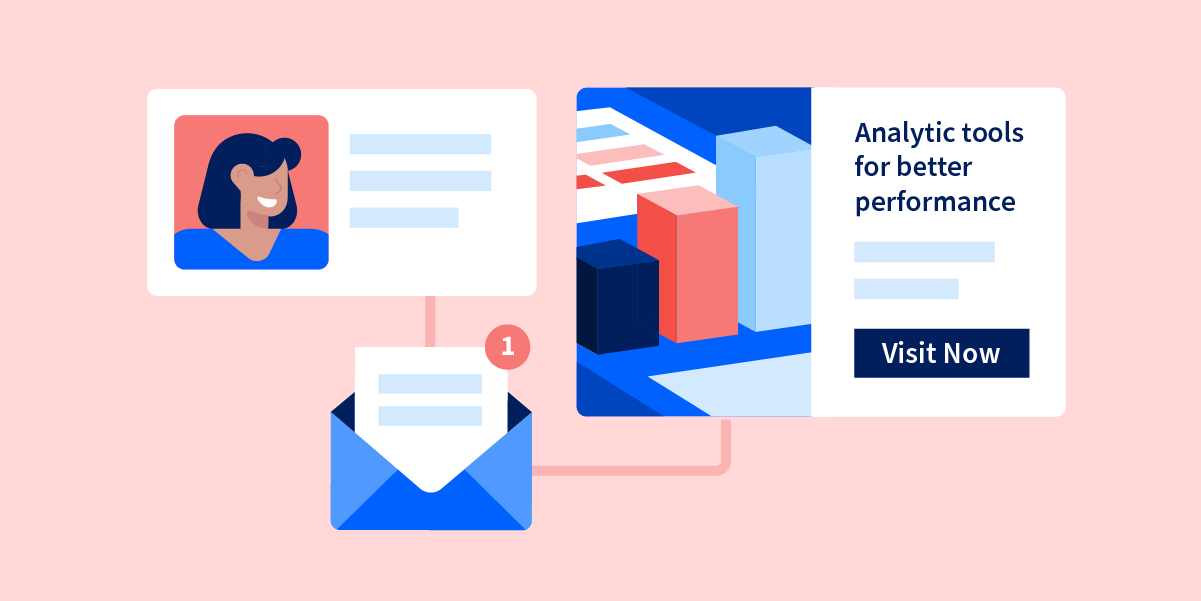
B2B First-Party Data: The Future of Personalization in Marketing
B2B marketing is boring—at least that’s the sentiment doing the rounds in social media. So B2B marketers are trying different… -

Mastering Personalization in New Advertising Channels: CTV, DOOH, and In-Game
Being in advertising these days is quite the adventure—especially when you consider that a whopping 80% of shoppers are… -

B2B Advertising: Strategies for Overcoming Key Challenges
In the world of B2B advertising, marketers, agencies, and consultants alike are under constant pressure to connect the dots like never before, squeezing… -
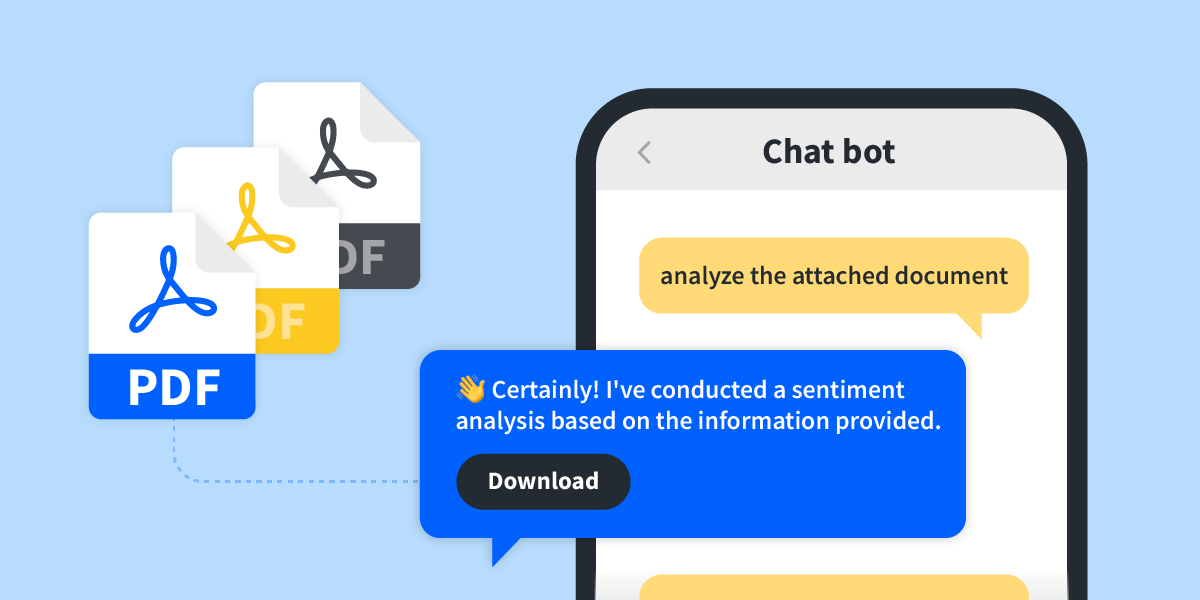
Natural Language Processing in Marketing: Turning Data into Strategy
One of the main challenges in marketing analytics is making the leap from raw numerical data to insights that resonate on a human… -

StackAdapt Has Been Recognized on the 2024 Best Workplaces for Women List
Toronto, ON – March 12, 2024 – StackAdapt (www.stackadapt.com), the leading multi-channel advertising platform, is proud to announce that our organization has… -

5 Tips for Planning Back to School Campaigns in 2024
With summer just around the corner, it’s the perfect time for digital marketers to start planning their back to school campaigns for 2024…. -

A+ Tips for Education Marketing
Education marketing has been consistently evolving to adapt to the drastic shift to online learning. While in-classroom learning is bouncing back, the adoption… -

Women Leaders in Tech Who Inspire Inclusion and Empower Others to Lead
Every March 8, the world unites to celebrate International Women’s Day, a day dedicated to honoring the myriad contributions of women across social,…
Popular
- Boost Campaign Performance With Programmatic Audio Advertising
- Understanding the Differences Between CTV and OTT Advertising
- Conversion Journey: The Key to Understanding Your Customers
- 4 Key Benefits of Programmatic Audio Advertising
- 5 Essential Retargeting Campaign Tips
- 5 Ways Brand Lift Studies Can Inform Your Campaign Strategy
- Over-The-Top (OTT) Advertising: Complete Guide
- Video Marketing Metrics You Should Care About (Other Than Conversions)
- Changes in Consumer Behaviour: Responses in Programmatic Advertising
- Build Brand Affinity with Contextual Advertising