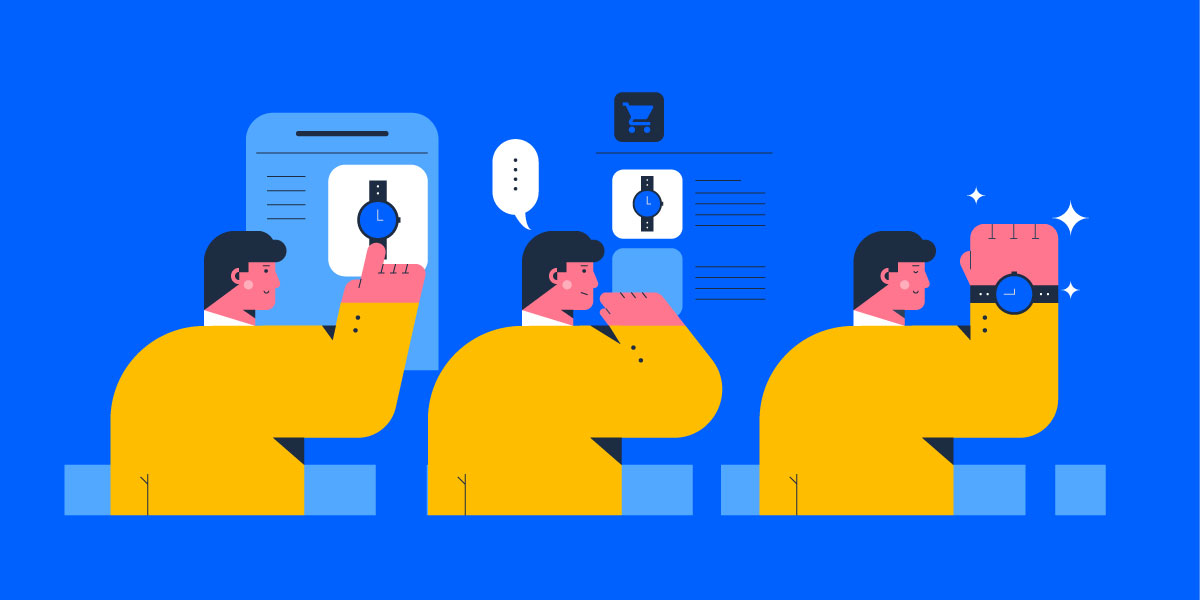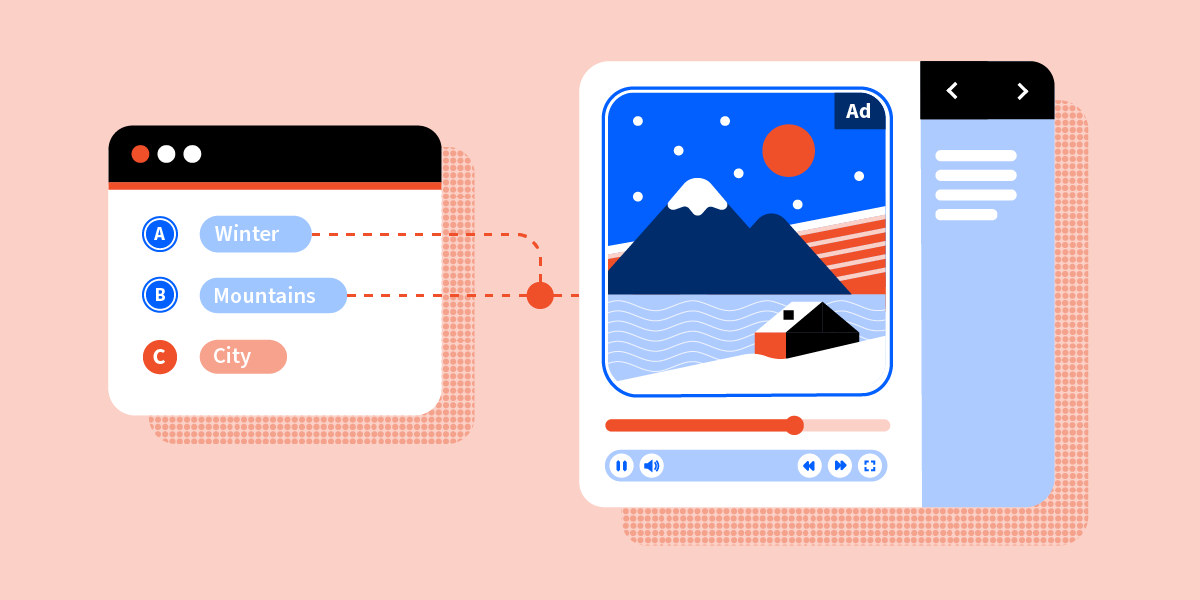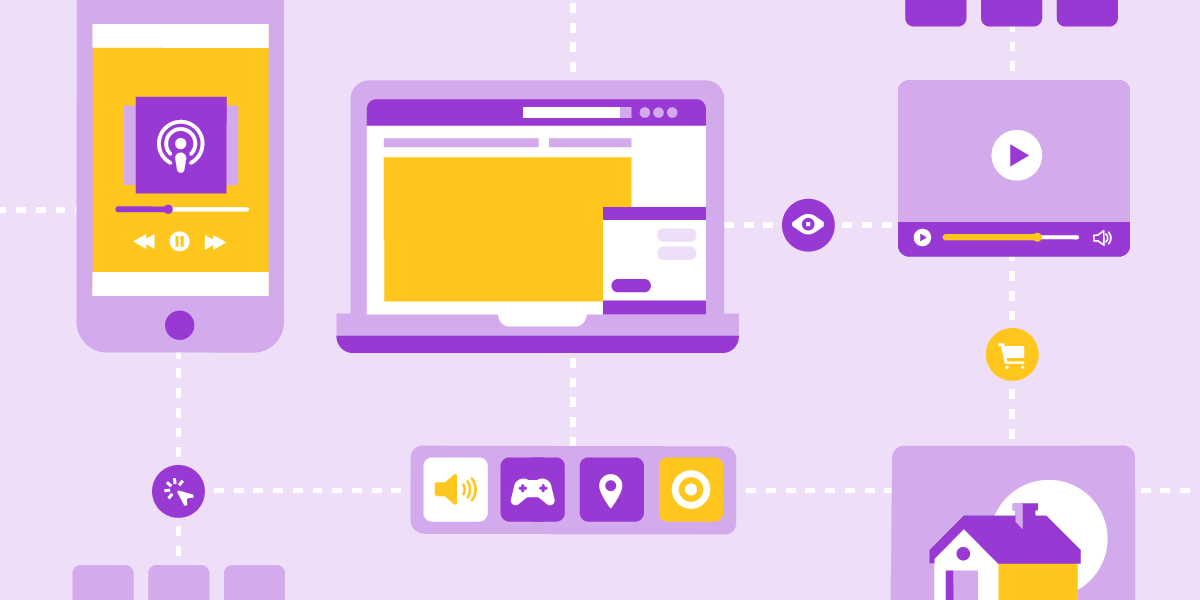Oliver is an Account Executive at StackAdapt, with experience in ad tech and on the publisher side of advertising. He is passionate about using data to make decisions and find solutions for clients to best reach their customers and exceed their goals.
For many advertisers, one of the biggest hurdles to executing a successful campaign is knowing where and when key conversions took place. Moreover, a high-performing campaign is defined not only by meeting KPIs and driving results, but by the insights gained that can later be used to more effectively reach desired audiences and drive future conversions.
From first-click to last-click, truly savvy advertisers need as much insight as they can get in order to make the right decisions, at the right time. This brings us to the Conversion Journey tool, and why it’s my favourite feature on our platform.
What is the Conversion Journey tool?
Conversion Journey allows you to see the story behind each conversion. This feature helps you get a comprehensive look into the key touch points of your conversions, like time-to-conversion, click-to-conversion, and domain-to-conversion. You’re able to track important events such as purchases and form fills, see when and where each conversion took place, and even view the exact domain where an ad was served.
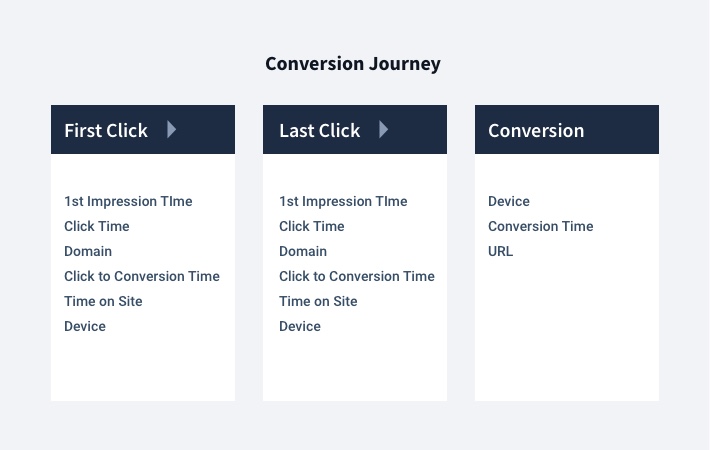
For more advanced users, conversion verification can be leveraged to add a layer to the Conversion Journey tool in order to collect metadata for individual conversions on any campaign. By adding JavaScript to the conversion destination, this additional feature can collect all of the data that you’re interested in reporting on. For example, if you’re looking to track a sign-up form, you can extract a user’s sign-up information, and match it to a specific conversion.
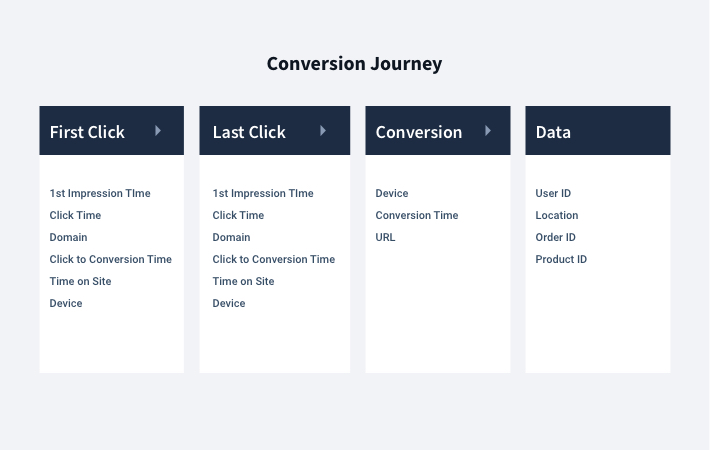
When would you use the Conversion Journey tool?
Conversion Journey can be used across all campaigns. Whether it’s tracking purchases, form fills, or any other conversion data—it’s vital to know information about how your campaigns are performing.
Here are a few vertical examples:
- E-Commerce: Additional data can be pulled into the tool through a custom pixel, adding fully trackable information such as item ID or revenue numbers as well as number of products, cart value, SKU numbers, etc. For campaigns that are aiming to track total purchases and determine if they were click or impression conversions, the Conversion Journey tool is the perfect addition.
- Travel & Tourism: You can set hyper-specific conversion points, check the time between clicks, and set up rules for each stage in the conversion journey. In this vertical, inevitable drop-off occurs in the customer’s journey. By gaining a more comprehensive understanding of the users visiting your site, you can streamline retargeting efforts based on where a user is in your sales funnel.
For any vertical, the key insights that you receive from Conversion Journey can later be used to optimize towards more precisely targeted campaigns by employing features available in the platform. For example, if you are utilizing other StackAdapt tools like Bid Factoring, the insights gained from the Conversion Journey can be leveraged to make decisions related to your bidding strategy on domains that you know are driving your conversions. In addition, you can track the same user across multiple devices, providing valuable insights into the cross-device behaviour of the user.
Why is this beneficial?
The Conversion Journey tool tells an important story about the campaigns you run in StackAdapt. By looking at insights across the entirety of a customer’s journey, you can get a granular look into which campaigns are performing the best. For many campaigns, conversions are the ultimate goal; whether they are defined by newsletter signup, or final purchase. If your final KPI is acquiring customers or users, tracking the Conversion Journey is vital for every campaign.
Want to run exceptional programmatic campaigns? Request a demo to learn more about StackAdapt.