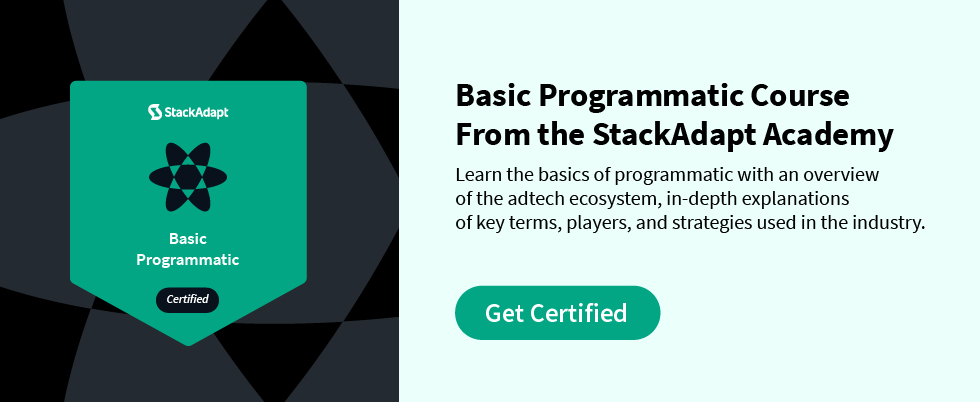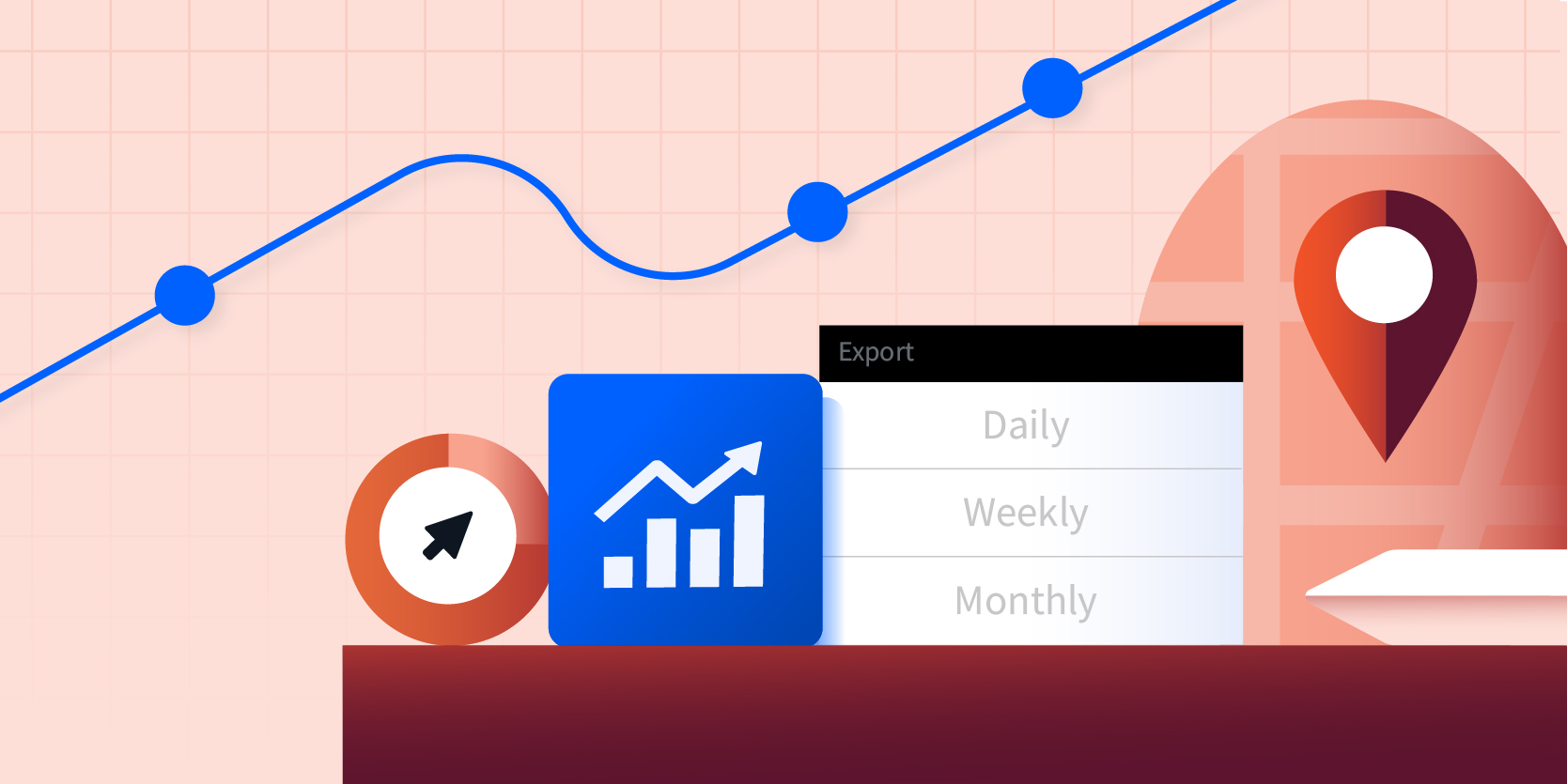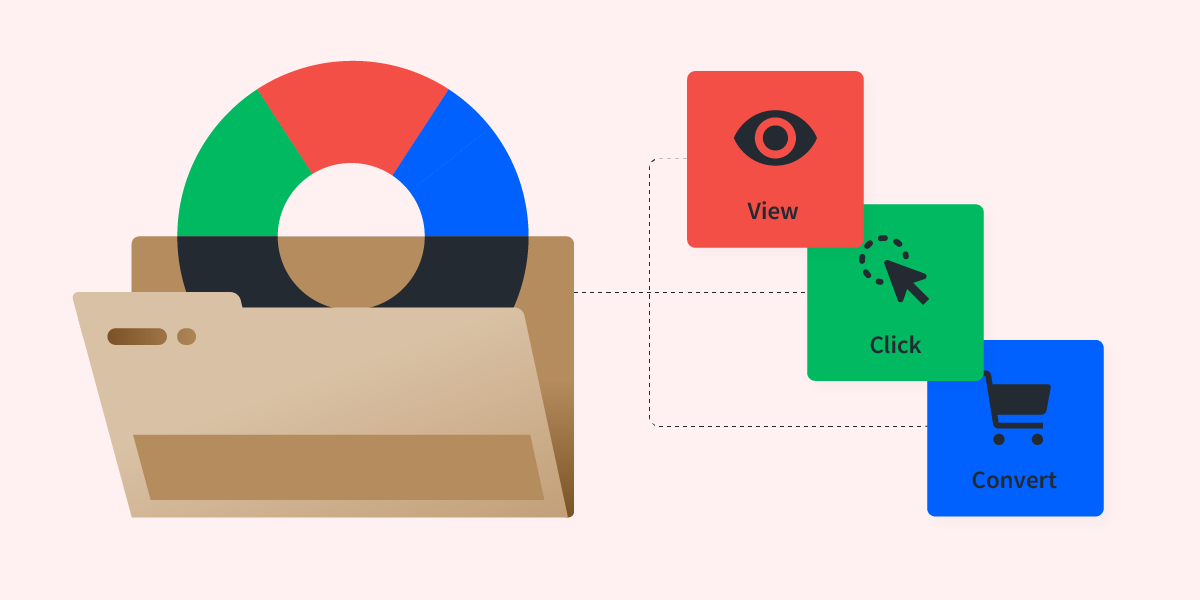Programmatic campaign reporting is your map to success. With reporting, you have access to the data you need to make changes to the campaign based on performance, and plan for future initiatives.
It’s commonly assumed that reporting happens once a campaign has ended. While this is true—you’re able to pull post-campaign analytics at the end of your campaign—the groundwork for great reporting starts during the planning stage of your campaign, and should be something you visit throughout the flight. The strongest optimizations are data driven and should be evaluated throughout the duration of a campaign.
Learn how to plan your programmatic reports, common metrics to include in your reporting, the cadence for reporting, and best practices for reporting.
Plan Your Programmatic Campaign Reports
Waiting until your programmatic campaign has ended to run a report will leave large gaps in your campaign activity, which will leave you guessing how to improve next time. Don’t wait until your campaign is over to uncover and analyze campaign insights.
Before you launch a campaign, it’s important to understand the goals you hope to achieve. This will enable you to effectively map out and track the right KPIs, so that you can inform future optimizations.
Deciding on what metrics will be important for your campaign depends on what type of programmatic campaign you are running. For example, if it’s an awareness campaign, you’ll want to measure impressions. If it’s a conversion campaign, you’ll need to establish what you consider a conversion (a sale, or a form fill?), and ensure you’re tracking them.
Knowing the goal of your campaign will shape the detail you include in your report, and help you draw insights that matter. For example, you may want to pull a geo report to understand which of the locations you’re targeting are contributing to the highest level of performance.
If this is the case, it’s important to plan your campaign setup, so that you and your team are set up for success. If you plan to optimize campaign spend towards top-performing geos, you will need to plan ahead and set up individual campaign lines per geo. This will allow you to analyze performance and shift budgets accordingly, once you identify the top-performing geos.
Regardless of what your campaign goals are and what data you’d like to collect, the time spent planning your programmatic campaign reporting up front will enable you to garner true insights that will help with your optimization efforts.
Programmatic Metrics to Include in Campaign Reports
Your campaign reports will likely include several metrics. The metrics you select will depend on your campaign goals, but below is a checklist of the most beneficial metrics. You can save the below checklist for your future campaigns:

Download: Programmatic Campaign Report Checklist
5 Campaign Reporting Best Practices
When programmatic campaign reporting is set up effectively, it will provide you with insights that are necessary to drive increased performance. To guide your reporting from setup to post campaign, here are 5 key best practices.
1. Consider the format for your reporting.
Imagine how you will want to see your campaign in reporting. Use that vision as a framework for how you set up your campaigns and campaign groups.
It’s sometimes helpful to start with the most granular metrics. For example, consider how granularly you would like to see the budget broken down, or whether you’d like to see time on site. From there, work your way up to broader metrics like impressions.
Taking this bottom up approach will dictate if you need a specific parameter by line item. You’ll also be able to determine if you need multiple or a singular campaign group.
2. Organize your reports before launch.
Organization is key when it comes to programmatic campaign reporting. The best strategy is to name your campaign creatives and line items clearly, and to make sure the names align with the information that they contain.
You can use symbols like an underscore (_) or a dash (-) to create names that are easy to understand. Be sure to keep your naming format uniform throughout your entire campaign setup, so you avoid confusion down the road.
3. Set a cadence for reports.
Your programmatic campaign reporting cadence will depend on a few factors, like the length of your campaign, and your campaign goals. For example, a short-term campaign running less than 3 months will likely require a more frequent cadence for reporting.
Along with setting a cadence for how often you want to check reporting, decide if you want to pull reports manually or have them automatically sent to you. You could either log in to the platform and access reports in real-time. Alternatively, you could receive automatically generated reports sent to you via email, off-platform.
The most common cadences for programmatic reporting are:
- Daily
- Weekly (Typically the previous Monday to Sunday)
- Mid-Month (Typically includes data up until the 15th of the month)
- Monthly
4. Check reporting mid-flight.
Check on the results of your campaign mid-flight, or a minimum of 1 week after your campaign goes live. This will ensure that pacing, performance, and all your key performance indicators (KPIs) are on the right track and are being monitored.
One thing to note is that when you make optimizations mid-flight for a campaign, it’s best practice to make only one change at a time. This makes it easier to understand what change impacted your campaign performance. If you make too many changes at once, it will be hard to attribute changes in campaign performance to a specific action.
5. Leverage reporting tools to optimize.
Leverage reporting software like Supermetrics, Funnel, or Ninjacat, that will enable you to amalgamate all of your digital spend into one platform. This will provide a birds-eye view of your overall spend, and enable you to assess which platforms are driving the best performance.
Get Started With Programmatic Campaign Reporting
These 5 best practices will help you to access the data you need to execute your campaigns, as well as in-flight changes, based on performance. And, you’ll be in the perfect position to plan for future initiatives.
Download our Programmatic Campaign Report Checklist to help with your next campaign!