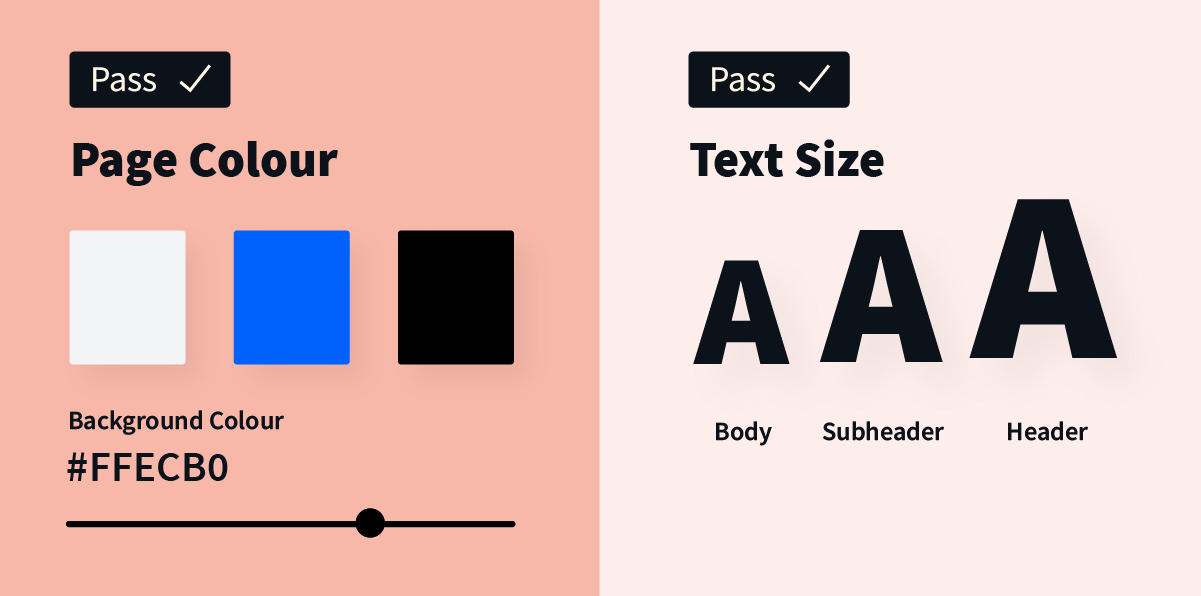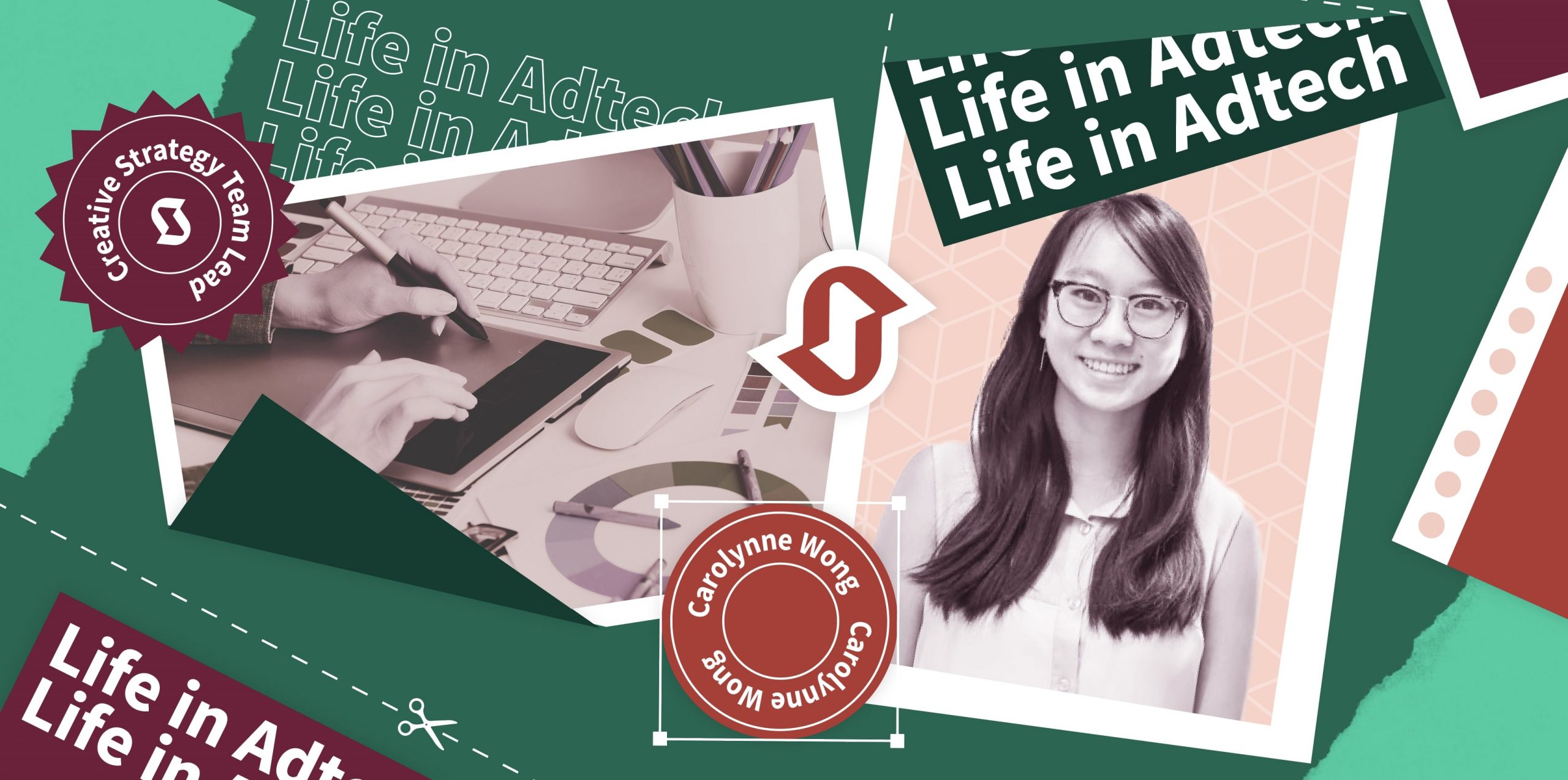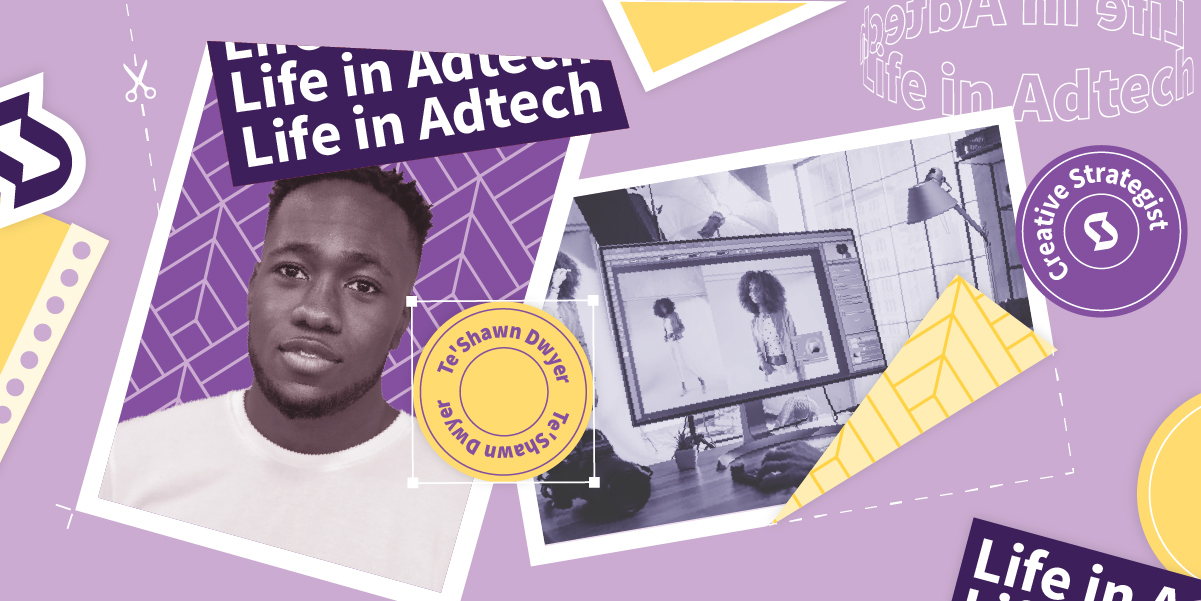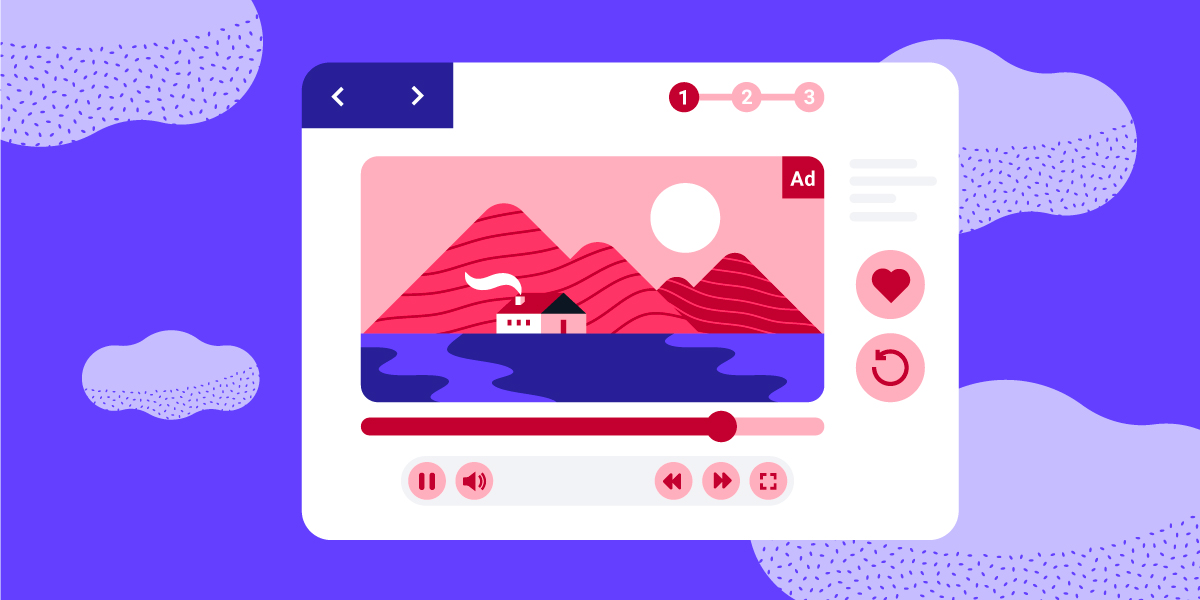Accessibility and inclusivity are important topics for discussion and extend beyond physical settings and social relationships. While it’s common to think about accessibility in the context of physical spaces, it’s an important aspect of digital spaces too.
Creating accessible digital content ensures inclusivity, giving you an opportunity to reach all audience members in a fair and beneficial way. It also accounts for all types of environments that your audience may be viewing your content in, as well as temporary disabilities like a broken limb.
You don’t want to overlook accessibility when it comes to any part of your digital strategy. Let’s explore how digital accessibility and inclusive design can be weaved into your media plan.
What is Inclusive Design
The goal of inclusive design is to provide the best user experience for as many people as possible. Rather than a one-size-fits-all approach, inclusive design aims to create content that is accessible to a diverse range of users.
This is done by addressing the common barriers that users face, the environments users may be in, as well as providing different ways that users can engage. For example, closed captioning on a video ad makes it possible for viewers to read, rather than listen, to dialogue happening within the ad.
While closed captioning definitely benefits people who are hard of hearing, it can also benefit people who are in various environments. If a person is scrolling on their phone while rocking their baby to sleep, they may prefer to read your video versus listen to it. Or, an individual that is watching your video ad in a loud room may benefit from closed captioning.
Why Accessible Advertising Matters
Accessibility is important for all types of design. Let’s break down three reasons why inclusive design is crucial in programmatic advertising, specifically.
Accessible technology is a right.
Accessible technology is a right, not a privilege. Fostering an inclusive digital atmosphere is just as important as fostering inclusive physical environments.
Accessible design is good design.
Accessible, inclusive ads can be experienced by more people. In addition, they’ll resonate with more people. Without them, you risk stifling your campaign’s reach and relevance.
Accessibility brings even more benefits.
Accessible ads are better optimized for different digital environments, like mobile phones or devices with small screens. And, they’ll benefit people who may be experiencing temporary disability, for example, a broken arm or lost glasses.
5 Tips for Creating Accessible Ads
How can you make your ads more accessible? Here are 5 tips to get you started.
1. Ensure your ads have colour contrast.
Contrast within your ads, particularly between the colour of text and the colour of your background, is essential for both the ease of readability and your viewers’ retention of content. This goes for call-to-action (CTA) buttons, and navigation buttons as well.
In short, high contrast is easier to read. The best way to go is dark colours on light colours, or light on dark.
Below is an example of a display ad that isn’t super accessible, compared with a more accessible version. The main difference? The version on the right uses higher contrast colours between the text and the background.
If ever you aren’t sure that an ad has enough contrast, you can run the colour combination you’ve used through a free online checker like this one, by WebAIM.
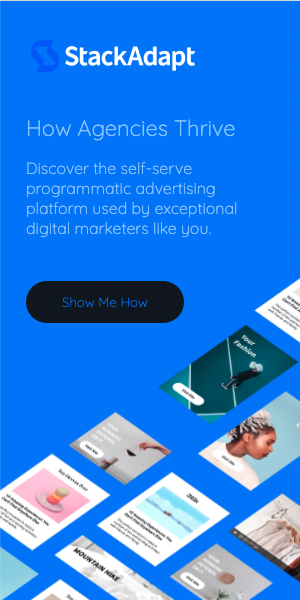
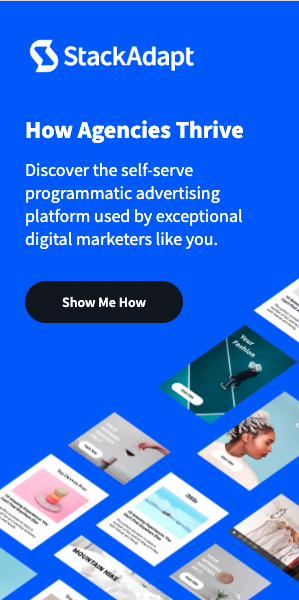
2. Consider the size of text and type of font in your ads.
It’s always tempting to use exciting, intricate fonts in your ads. But for readability, the simpler the better. Fonts like Times New Roman, Arial, and Verdana are straight forward, and accessible.
When creating ads, you may have to select the font based on a brand’s guidelines. If the brand’s fonts are hard to read, enlarge them, or choose a more readable alternative within the brand guidelines.
It’s also important to consider the size, weight, and spacing for the text in your ads. Even a simple font can become hard to read if it’s too small, or the letters are too close to each other. Consider these factors to make sure the text is readable. The important thing is to ensure that users can increase the size by 200% while maintaining readability.
Lastly, avoid embedding important text into an image within your ad, because this text will be missed by screen readers and other assistive devices.
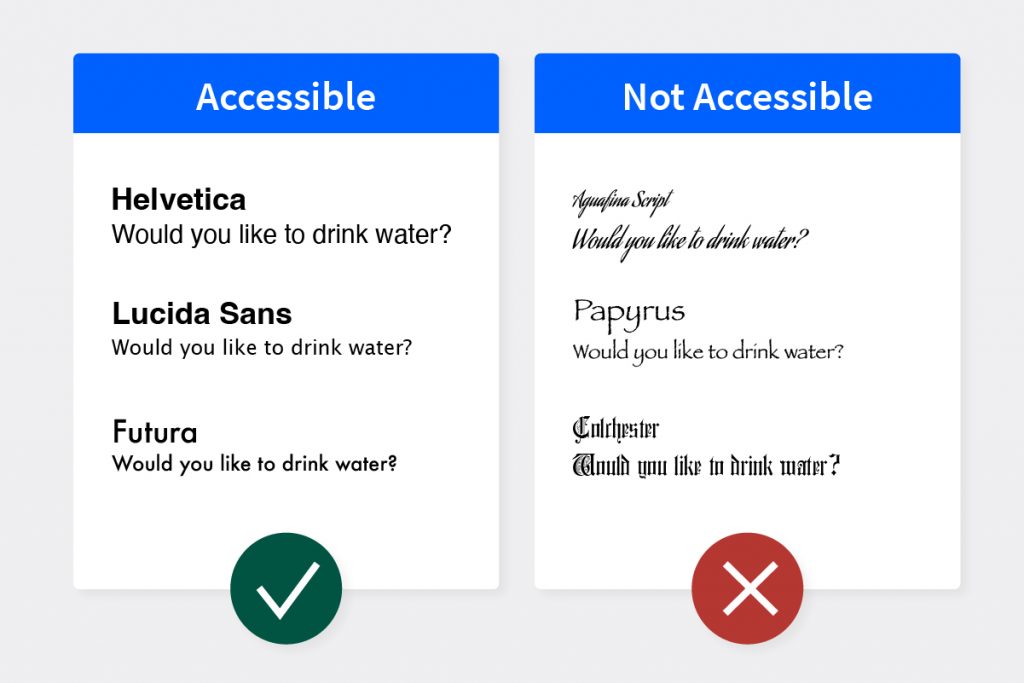
3. Add captions or subtitles to your video and connected TV ads.
Captions and subtitles are two simple features that you can add to your video and CTV ads, which makes it possible to share your ad with a larger audience. Subtitles will benefit hard-of-hearing viewers, viewers in noisy environments, and viewers who speak another language.
4. Use inclusive, accessible language in your ads.
The copy in your ads should accommodate people of all ages and reading abilities. For example, if your ad is in English, you want to be sure that the text of your ad is accessible to people who have another first language and are learning English.
Here are some ways to make your ad copy widely accessible; use active voice, stay away from “academic” language, and write out acronyms first when they’re in use. And of course, never use ableist language.
5. Make sure your website is accessible, too.
It’s important to make sure that the content in your entire funnel is accessible, including your website. Since your ads are likely driving users to your site, the experience should be cohesive. Some common tips for a more accessible website include:
- Creating contrast between the colour of text and the background.
- Use headings correctly to organize the structure of your content.
- Add alt text to describe image assets on web pages.
Create Your Media Plan With Accessibility in Mind
Remember that inclusive design starts with your buyer personas. When crafting your personas, include people of varying abilities, and account for a range of environments that your audience may be in. Then, develop specific customer segments that capture those demographics and environments.
The best way to ensure your ad campaigns are inclusive is to keep accessibility at the forefront of your mind from the planning stage to execution. By doing this, you can help contribute to creating more accessible space, both online, and offline.
This blog was written in collaboration with Erica Gudnason, Susan Rolfe, and Jenny Gu, from StackAdapt’s Creative Studio.