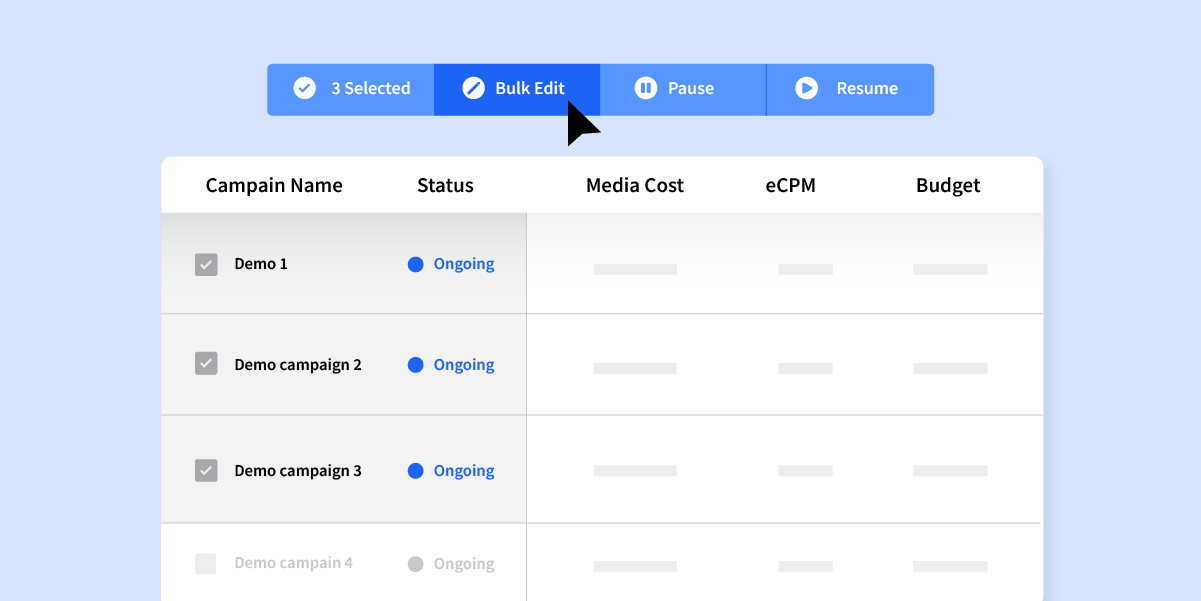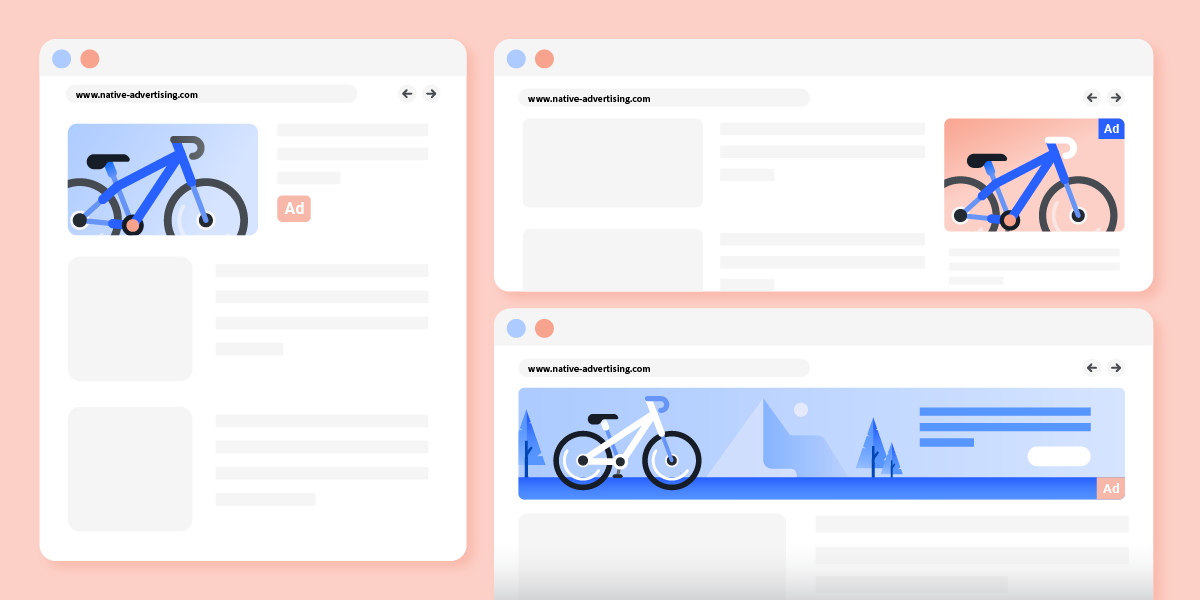Conversions, visits, pages, hits, sessions—there’s a lot of data to learn about in the wonderful world of online advertising. But while we may know what these terms mean, we often don’t understand exactly how they fit together and where the information is coming from.
We don’t want to bore you with an entire glossary dissecting each and every aspect of digital marketing terminology. So instead, today we’re going to concentrate on two oft-used metrics that, in our experience, tend to cause some confusion: sessions and clicks.
If you’ve ever compared clicks from your DSP or AdWords account with sessions derived from Google Analytics, you might have noticed that the numbers don’t match. There are several reasons why discrepancies may occur, but the foremost reason is this: they’re fundamentally different metrics.
Both metrics allow online advertisers to measure the impact of paid visitors to their site and business, and the insights gained allow us to optimize campaigns and refine a user’s site experience in order to maximize conversions. But let’s face it, we’ve all struggled to reconcile clicks versus the traffic stats from Analytics at some time or another—despite the fact that they seem to indicate the exact same thing.
The good news is that marketers needn’t fret any longer, as today, we’re going to provide an overview of the definitions of both clicks and sessions so you can easily distinguish between them.
First Thing’s First: Clicks Aren’t the Same as Sessions
There’s an important distinction to be made between clicks and sessions. On a basic level, the clicks column in your reports indicates how many times your advertisements were clicked by users, while sessions indicates the number of unique sessions initiated by your users.
What Exactly is a Session?
Google defines a session as “a group of interactions that take place on your website within a given time frame”. For instance, one session can incorporate multiple screen or page views, social interactions, events or transactions.
A good analogy would be to think of a session as the container for all the actions a user takes on your site. One user can open multiple sessions, and those sessions can happen on the same day, over many days, several weeks or even months.
A session can end in one of two ways: a time-based expiry or a campaign change, whereby a user arrives via one campaign, leaves, and then comes back through a different campaign. In most cases, sessions time out anywhere between 30 minutes to two hours.
What is a Click?
Clicks, in comparison to sessions, are pretty self-explanatory—the clue’s in the name. Aside from being the physical action of using your finger to apply pressure to a mousepad, a click is when a user clicks on an ad from their desktop or mobile device, and is sent to a click-through URL while the event is recorded.
Why the Discrepancies Between Clicks and Sessions?
Clicks and sessions are two completely different metrics. For this reason, noticing discrepancies in your campaigns is completely normal. Platforms like StackAdapt and Google AdWords track clicks, while Google Analytics tracks sessions. If a user clicks on your ad twice within thirty minutes without closing his or her browser, this is registered by Analytics as one session—even if the user left your site and then returned shortly after. To use a real life example: if a user clicks on your ad once, clicks the back button, and then clicks your ad again, AdWords registers two clicks while Analytics registers only one session.
Other Reasons for Discrepancies
Aside from the fact that sessions and clicks are fundamentally different metrics, there may be additional reasons as to why you’re seeing discrepancies in your campaigns.
1. A user has clicked on your ad multiple times.
A user can click on an ad multiple times, but Google Analytics will only count these clicks as one session.
2. Returning users
A user can click on your ad, bookmark your site and come back later during a different session. In this scenario, only one click would be recorded, while Google Analytics would recognize this as two separate sessions.
3. A user clicks and leaves quickly
A user may click on your ad, but leave quickly by hitting the “back” or “stop” button before Google Analytics has a chance to load its tracking code and record the visit as a session. However, this would be counted as one click.
4. Session timeout
Google Analytics’ sessions are timed out after 30 minutes of inactivity. This means that if a user gets distracted and does something else during that time, then comes back and browses the site again later, it would be counted as two sessions.
Conclusion
Discrepancies between platforms that measure clicks and Google Analytics reports are normal because of the fundamental differences in the reporting methodologies.
That being said, both should follow similar trends. While there may be discrepancies between reports, you should ultimately be able to gain a better understanding of the overall trend in your campaign by analyzing both of these metrics. The following campaign example indicates some discrepancy between Google Analytics and StackAdapt reporting, but the overall trend is comparable.
Unfortunately, there’s really no way to reconcile the discrepancies between sessions and clicks—advertisers simply just need to be aware of the different tracking methods.